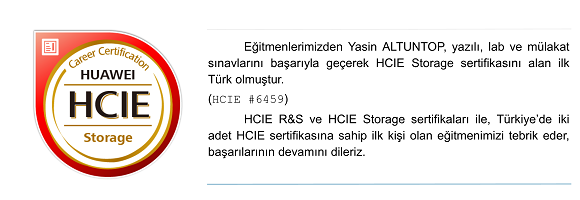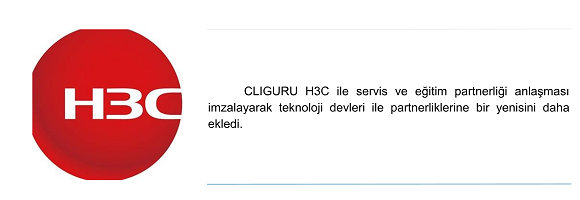|
||||||||||||||||||||||||||||||||||||||||||||||||||||||||||||||||||||||||||||||||||||||
 Cisco eğitimleri alırken nelere dikkat edilmeli?: Eğitim alacağınız kurum ve eğitmenin referansları, eski katılımcıların yorumları mutlaka dinlenmelidir. Eğitim merkezindeki gerçek cihazları görmek ve eğitmenin verdiği derslere konuk olmak doğru karar vermenizde yardımcı olacaktır. Cisco eğitimleri alırken nelere dikkat edilmeli?: Eğitim alacağınız kurum ve eğitmenin referansları, eski katılımcıların yorumları mutlaka dinlenmelidir. Eğitim merkezindeki gerçek cihazları görmek ve eğitmenin verdiği derslere konuk olmak doğru karar vermenizde yardımcı olacaktır. |
||||||||||||||||||||||||||||||||||||||||||||||||||||||||||||||||||||||||||||||||||||||

|

|

|

|
|
| Copyright 2012 © CLIGURU | ||||